How to uninstall GB WhatsApp

GB WhatsApp is not a secure app; it may cause bugs and viruses to enter your mobile. Uninstalling GBWhatsApp is an excellent decision to make mobile free of malware.
Uninstall GB WhatsApp and use Official WhatsApp or WhatsApp Business instead.
The uninstallation process for GB is the same as for other apps on your mobile. Here are three ways by which you can uninstall gbWhatsApp.
Uninstall GB WhatsApp
1. By Drag and Drop Uninstalling
- Have the GB WhatsApp app on your mobile interface
- Click and hold to drag
- Drag it to the top of the screen option ‘Uninstall.’
- Click on OK
- Done
2. Through the App Info page
- Click and hold GBWhatsApp
- List will open
- Click on Uninstall
- Tap on Confirm
- Done
3. Using Settings App
1. Go to your mobile’s internal settings

2. Scroll down > Go to ‘Apps’
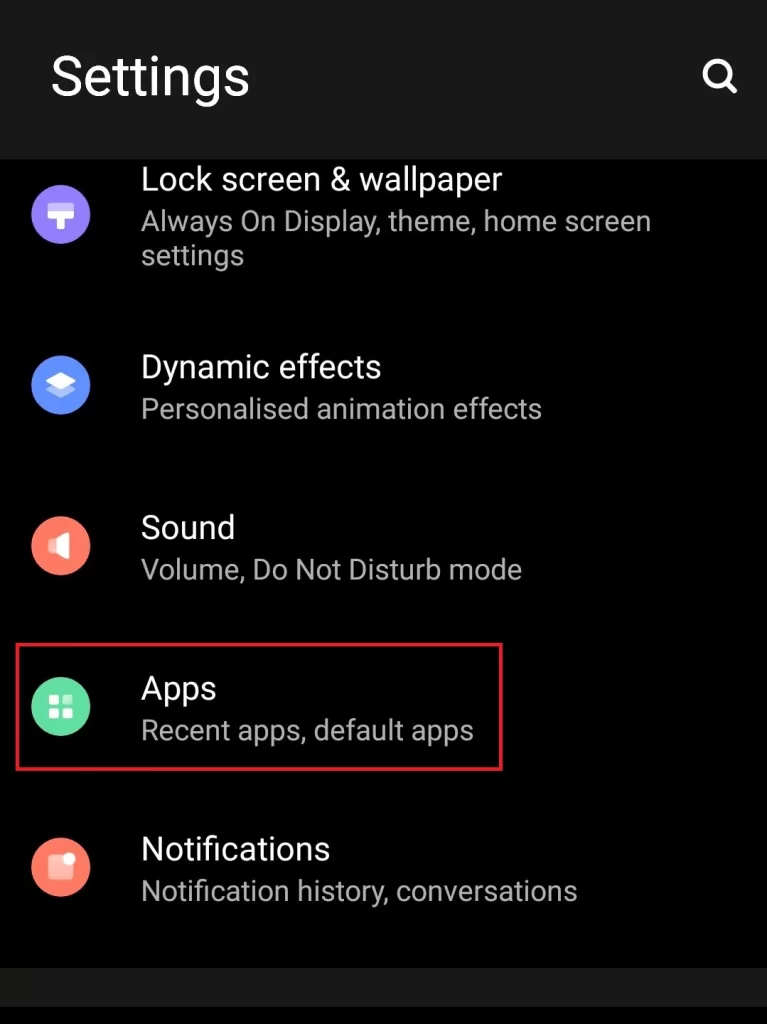
3. Installed apps/ All Apps > GBWhatsApp
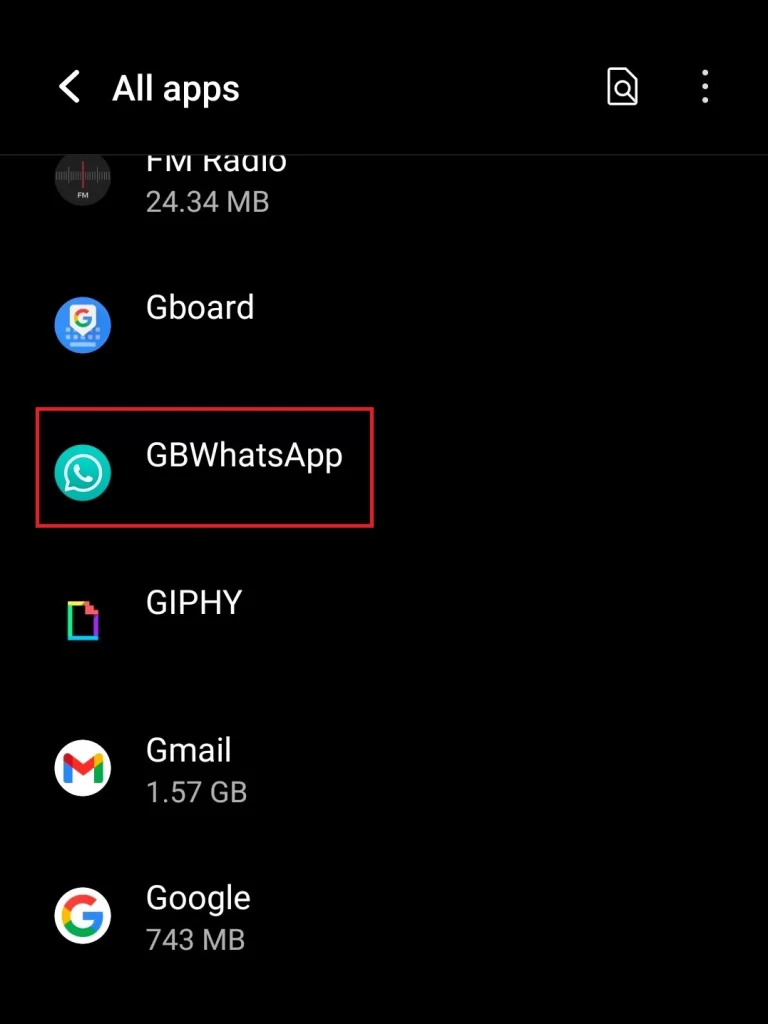
4. Click on Uninstall
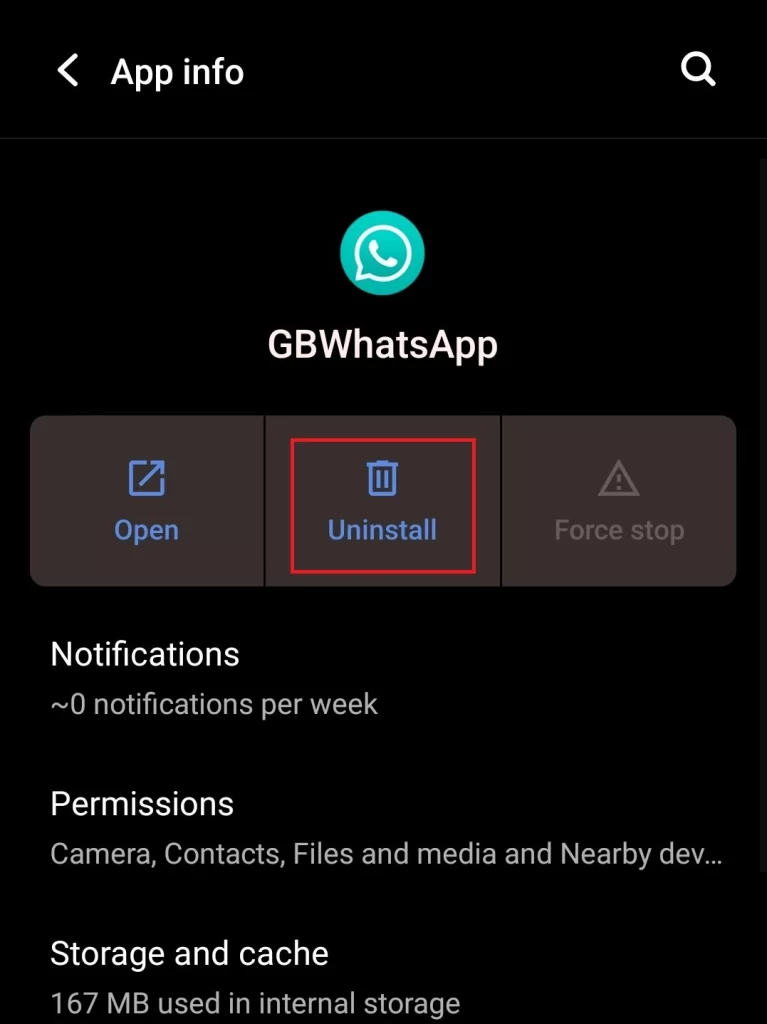
5. Confirm uninstalling >> Click OK
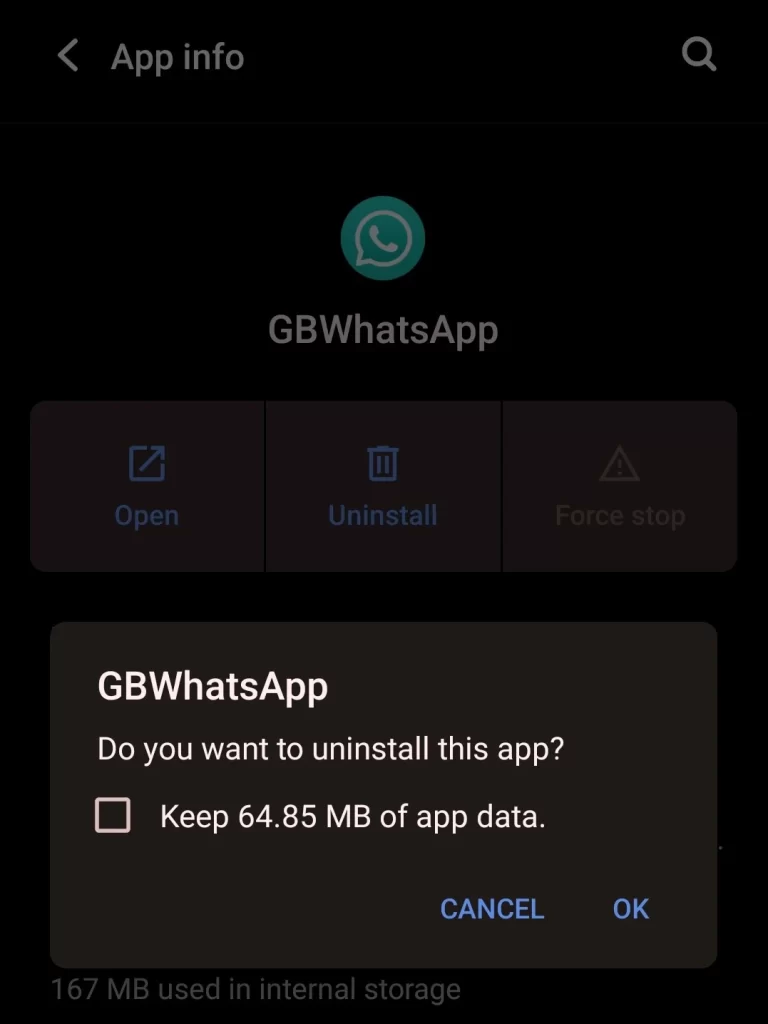
WhatsApp GB Uninstallation Done
How do I delete my GBWhatsApp account?
- Open GBWhatsApp
- Go to Settings
- Tap on Account
- Click on ‘Delete my account.’
- Enter phone number > Delete my account
Uninstalled GB WhatsApp accidentally – How to recover
GBWhatsApp does not have Google Drive backup as an inbuilt feature. So, all your data backups to local storage. If you have uninstalled the app accidentally, the Below steps may be helpful for you.
- Go to your mobile internal storage > Android > Media > com.whatsapp
- Check for the GB WhatsApp folder there OR in the main internal storage directory
- Open the folder and check whether your files are present there or not
- If present, reinstall GBWhatsApp and Restore the Backup
- But,
- If there is no GBWhatsApp folder & subfolders in both places, you may have to use some file recovery Apps from Playstore to recover your data
- Recover data using some App > Reinstall GB > restore Backup
FAQs
Conclusion
You can uninstall GB WhatsApp in different ways. It is recommended to have a Backup of all your data before uninstalling; this will make your data stored on your mobile. When you reinstall it, all the chats will be restored to the app with one click.






