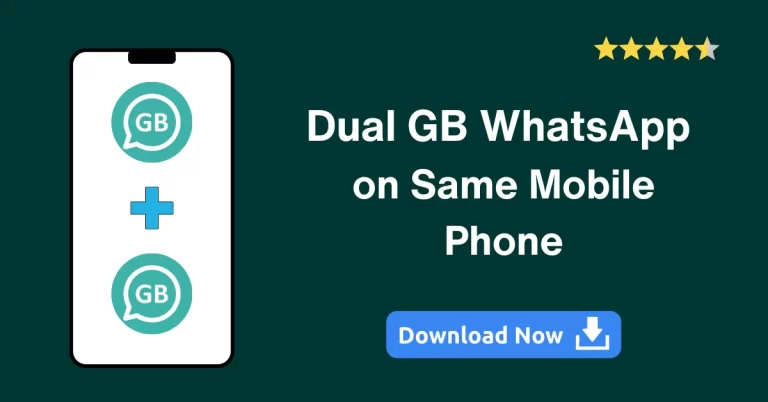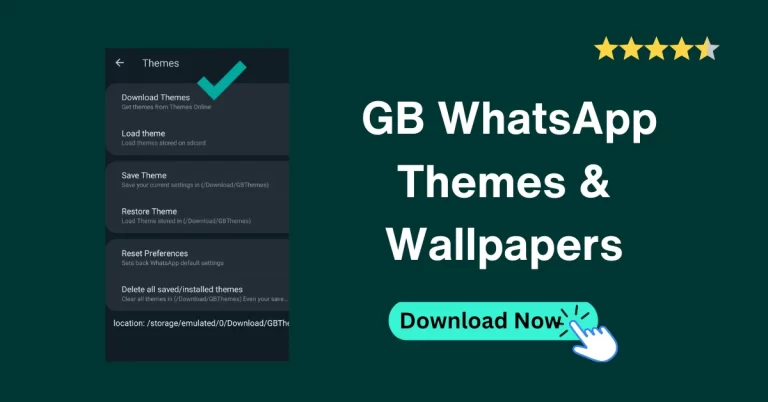GB WhatsApp Update latest 2024 ( Anti-Ban)

Every app needs an update when it is released from its developer. Different issues get resolved in each update. Developers make changes in the blackened of the app to make it more and more user-friendly. Many settings get fixed, enabled, and deleted. So, it is necessary to update GBWhatsApp as soon as a new update gets released.
But When should we update it, Why, and How? These questions arise for GB WhatsApp users too.
All the questions that arise in a user’s mind will be covered in this article on “How to do GB WhatsApp update”. If your APK has stopped working or is asking for updates again and again, this article best suits you. So, Read this guide thoroughly to have answers to all your questions.
Why to Update GB WhatsApp ?
New updates are released by the developers based on issues faced by their users. Developers always try to solve their users’ problems and give them the best as much as possible. In case, you face any issues, you can reset your GB WhatsApp to default.
These released updates make it Anti-ban, more Secure from bugs, add or modify Features, and many more.
GB WhatsApp developers update their app base every 2-3 months. In every base update, many previous features are enabled, improved, and fixed. Moreover, new features are also added based on user needs.
So, why to do GB WhatsApp update
- To enhance security
- To upgrade the APK base
- To improve and fix features
How to update GB WhatsApp without losing chats?
As discussed above, to use complete functionality and to prevent any bug attack, we must update it as soon as new updates are released. We also do same while OG WhatsApp update.
Before updating, one of the most critical steps that you should follow is backing Up your media on your mobile device. It will prevent your APK from losing chats after updating.
We can update in two ways. The first one is built-in, but it is not recommended. The second one is preferable.
By ‘Check for updates‘ button:
- Backup your data first
- Home screen > > GB settings > Updates
- Click on ‘Check for updates’.
- Loading will start, wait for a few seconds
- If an update is available, click on the update
- Otherwise, go for the second way, as stated below
By ‘Update from web’ button:
Below is the complete step-by-step guide for all your devices separately but with the same basic process.
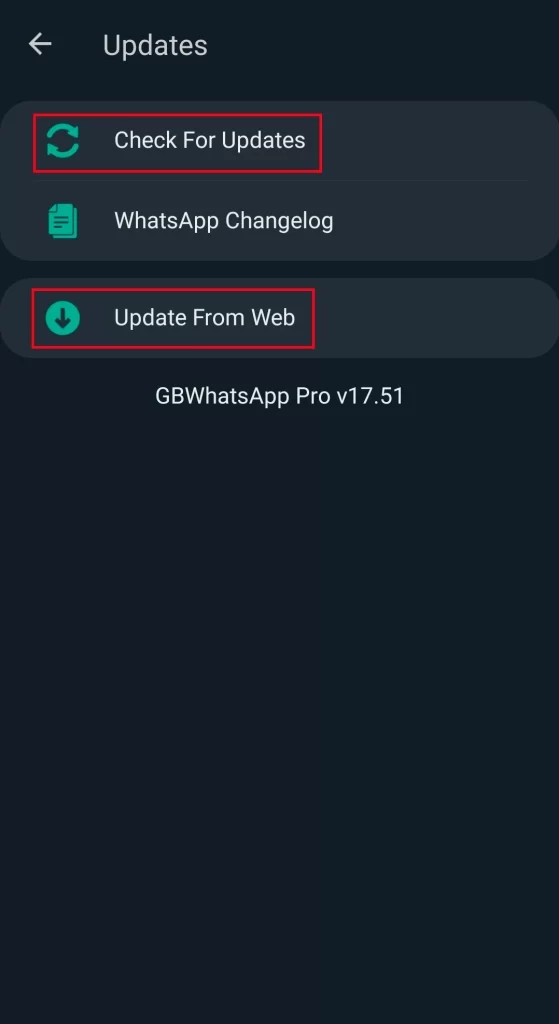
On Your Android Smartphones
- Back up your GB data first. Home screen > > Settings > Chats > Scroll down > Chat Backup > click on backup
- Go back to the Home screen. Homescreen > > GB settings > Update > Update from web
- It will redirect to a website
- Download the latest APK from there
- Now go to your mobile Browser > Downloads > GBWhatsApp.apk
- Click on ‘install.’
- Follow the steps >Done
On Your iOS
- First, take a backup of all chats and media.
- Now, Download the latest version from the below button
- Open the Scarlet app > Tap the Download icon > search “GB WhatsApp.”
- Tap on the newly downloaded app
- Click on ‘GBWhatsApp update.’
- Follow the steps > Done
Check: GB WhatsApp download for iOS
On Your PC / Mac
- Open your installed Android emulator
- Open your GB WhatsApp
- Follow all steps as stated in the above section “Android smartphone.”
Direct Download Updated version:
This is another way to download updated version. Simply download APK from ApkProLand provided download button and install it.
Ways To Update Expired GB WhatsApp
GB WhatsApp sends a notification with a warning sign to update. We should immediately update it. If we don’t update GB WhatsApp by chance or for some reason, the result will be a permanent or temporary stop of working, and ban issues will arise.
If you are one of those whose app is outdated, you can follow the simple steps below and make your app work properly.
- First of all, change the mobile time & date. Put the date when it used to work properly.
- Now, open the app, and it will open; Backup it immediately to your device.
- Now, do GB WhatsApp update
- But if it doesn’t open, simply follow the fourth step and ignore the second one.
- Uninstall GB app
- Now, download GB’s latest apk
- Go to your mobile file manager > Downloads > Click on the freshly downloaded app
- Complete the installation process
- Enter the same number as was in the previous expired GBWA
- Remember to restore the Backup while installing.
GB WhatsApp Update Problems
Harmful app blocked
- First of all, Backup GB WhatsApp data
- Download latest GBWA
- Click on the freshly installed app
- Click on install
- Problem: An unknown error occurred/ Harmful app blocked
- If the above problem occurs, Simply click on ‘More details
- Click on ‘Install anyway
- Done
Can’t download or update
Here are some reasons that create problems in updating; check them and try to update again
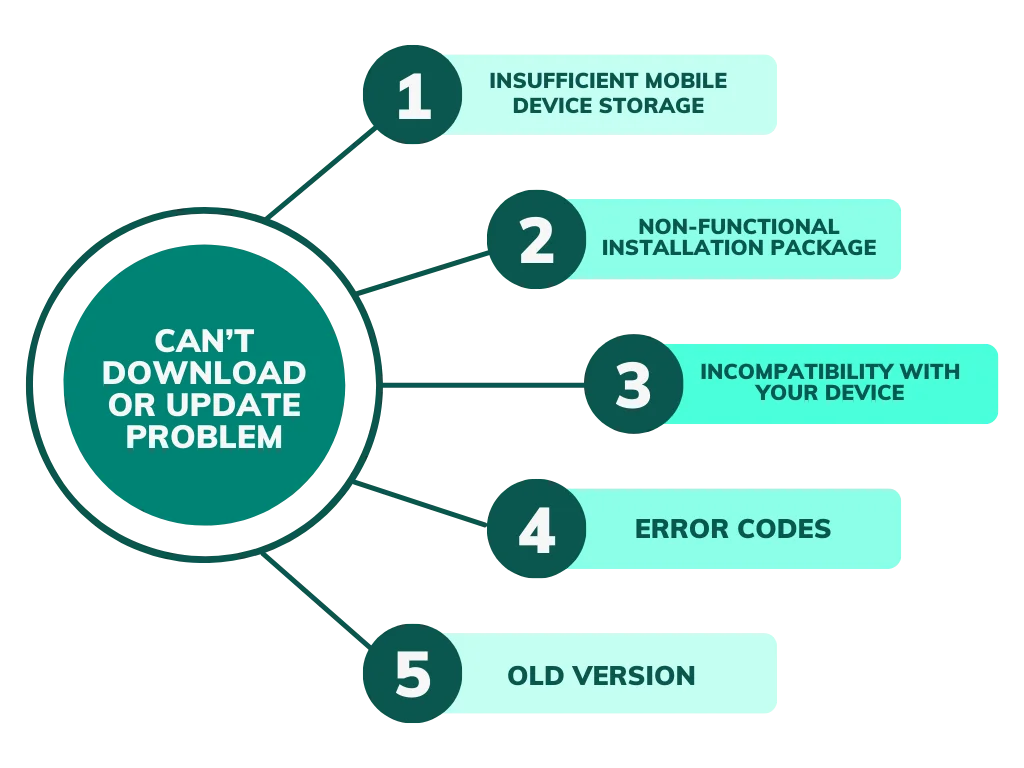
Updates in latest GBWhatsApp
- Improved Anti-Ban protection
- Improved Anti-Ban for people getting repeatedly 1 HR ban
- Custom fonts adding option enabled
- Message a number feature added
- UI pre-built designs added
- MODS ‘titanium Backup’ added to make its backup fast
- Hide the camera button from the top bar setting enabled
- Many more…
FAQ’s
Conclusion
Update your app immediately by following the above step-by-step guide. Don’t let your app un-updated or un-upgraded; it may lose your chats. Ask for questions in the comments below.