Download GB WhatsApp themes & Wallpapers (Updated) 2024
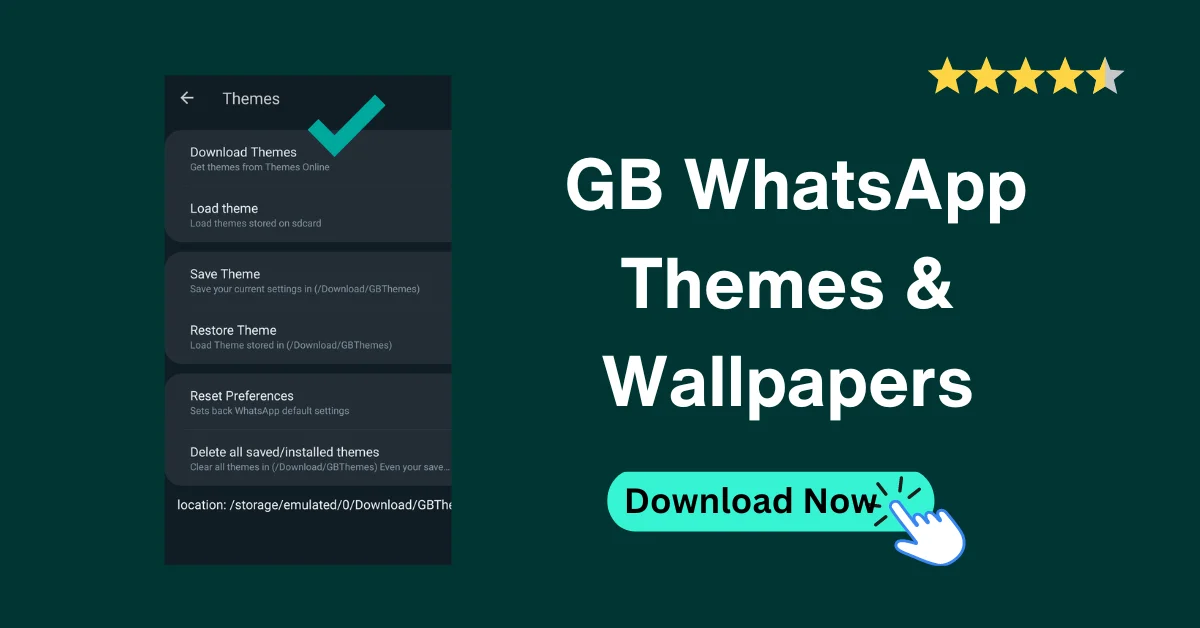
If you have landed on this page, you might be looking for the best themes to customize GB WhatsApp. GB WhatsApp gives this feature to their users to modify each and every part of it. Users can download and apply themes from 4000+ themes library, not only download and install themes from within the app but can also load themes by downloading them from below download buttons.
So, let’s discover the best GB WhatsApp themes and apply those to our GB WhatsApp.
GB WhatsApp Themes info Box
| Name | GB WhatsApp Themes |
| Requirements | Android 5+ |
| Available Themes | 4,000+ |
| Best Themes | iOS, Twitter_OneUI, YOTelegram |
| Location | /storage/emulated/0/Downloads/GBThemes |
Types of Theme in Gb Whatsapp
Load themes:
GB WhatsApp gives the option of a theme library and allows you to load themes from an external source. Users can search for the best themes from the internet, download their xml or zip file from ApkProLand, load them, and apply them on GB WhatsApp.
in-Built:
There is no need to search the web for themes and then download and install in the app. GB WhatsApp has an in-built themes library comprising more than 4,000 themes. More and more themes are added yearly, and the developers delete old non-usable.
How to Download and Install New Theme
You can download best GB WhatsApp themes zip xml file for android 2024 for free and install them in your GBWhatsApp. Now, let’s discuss how to download and change themes of your WhatsApp GB.
Load Web Downloaded Theme:
- First download your desired theme .xml file from below buttons
- Go to the theme option within GB settings
- Click on the second option, and load the theme
- It will redirect you to your internal storage
- Select the Theme from the destined folder.
- Click on apply, All done
New in-built Theme
To access the themes library and change GB WhatsApp chats Themes, follow the steps below
- Open your GBWhatsApp in which you wanna apply the theme
- Go to its GB settings.
- Click on the Themes
- You will get many options there.
- Tap on the first option, Download Theme
- Theme library will open with the most updated GB WhatsApp themes 2024 at the Top
- Search for a theme or choose one of them
- Click on your selected theme, have a preview, and apply it.
- Done
Click to download (.xml theme file):
The Best GB WhatsApp Themes Collection 2024
There are a number of Themes in the library. You can use all of them free of cost. All the look and feel of GB WhatsApp changes after installing and applying any theme. There are many themes available that change the look like other available apps like telegram, messenger, YO WhatsApp, Google, iOS, etc. Download below themes from within GB settings > Themes > Download theme
Apple_blue_DMota
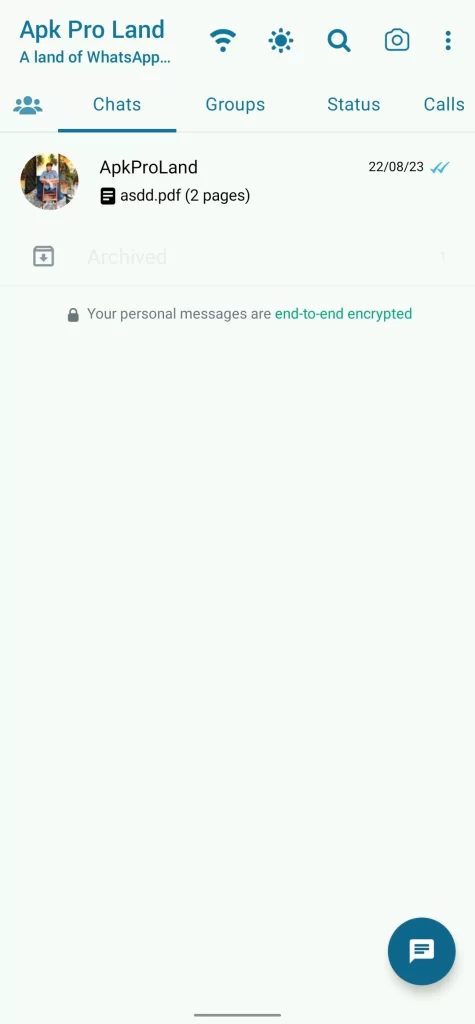
Twitter_OneUI
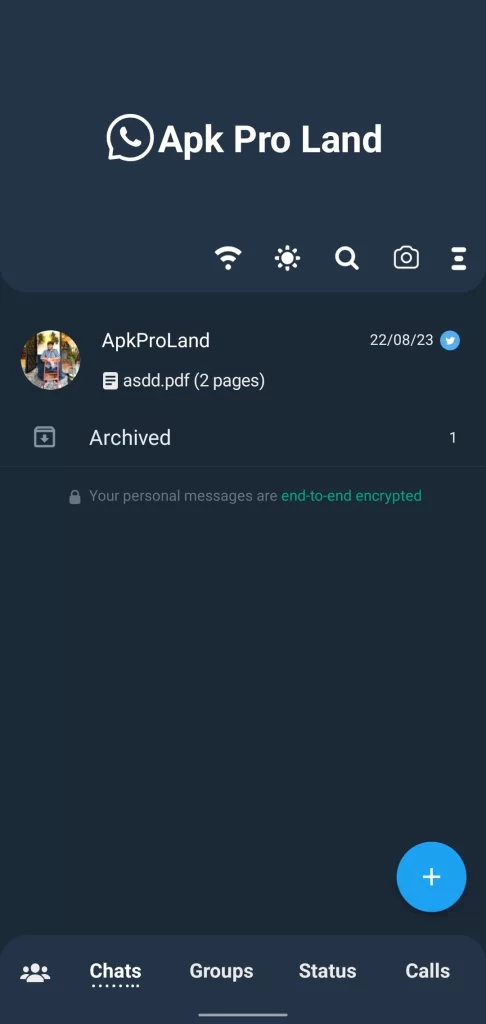
RC_MsgOne_Black
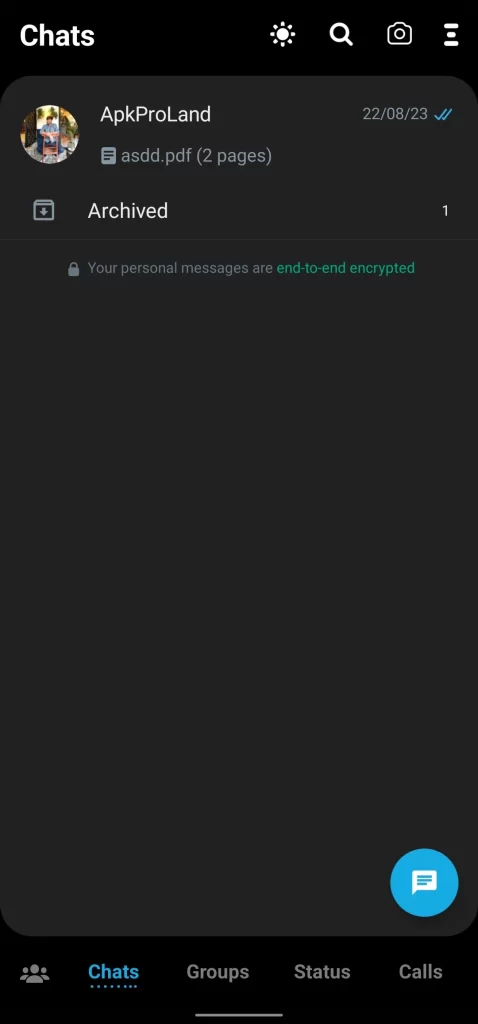
YOSpecial
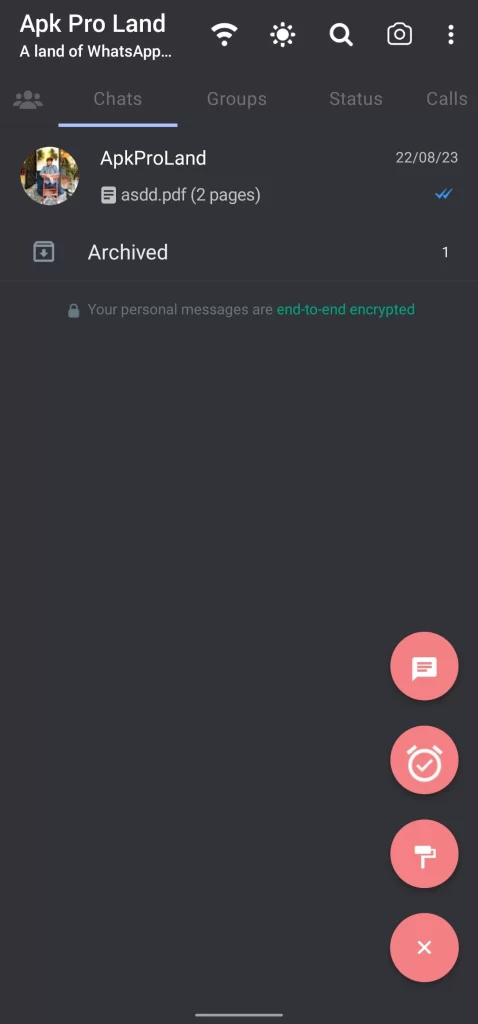
YOMaterialDesign_Neliton
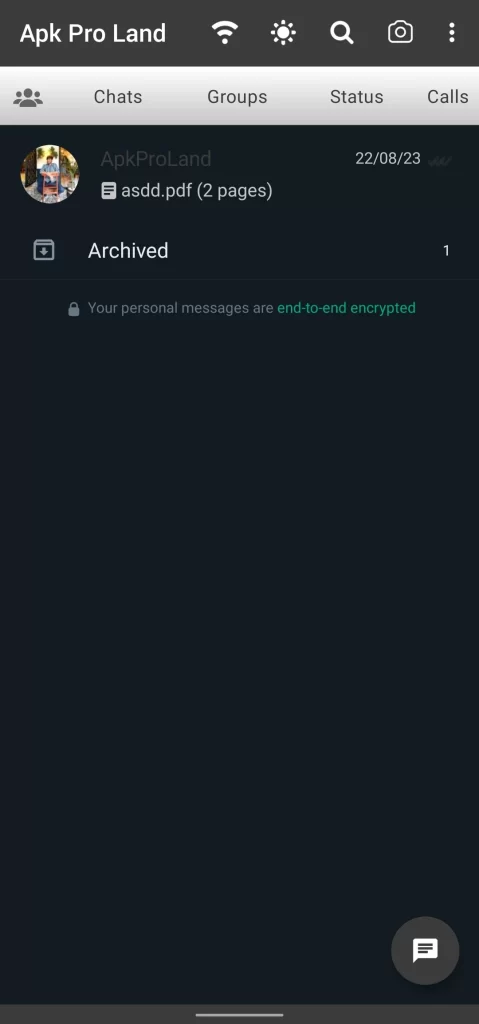
Christmas_Doll_Nieliton
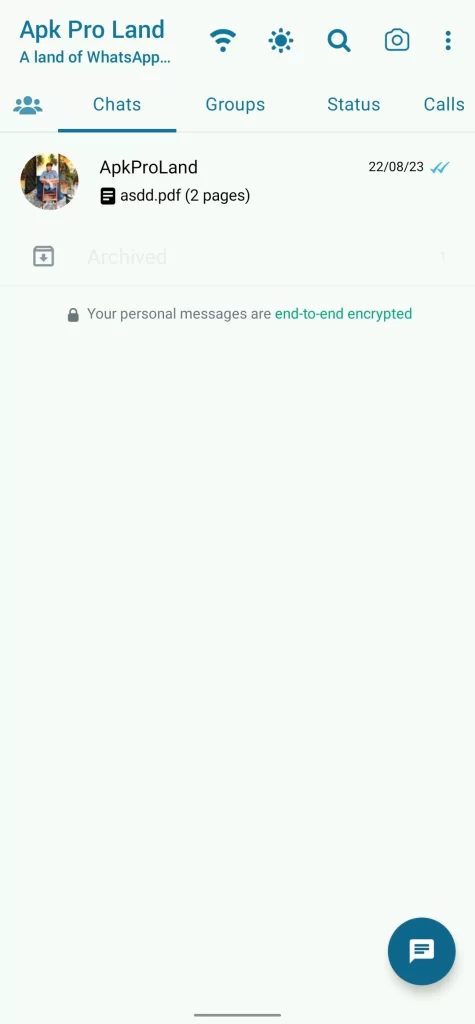
Dark_Aggc
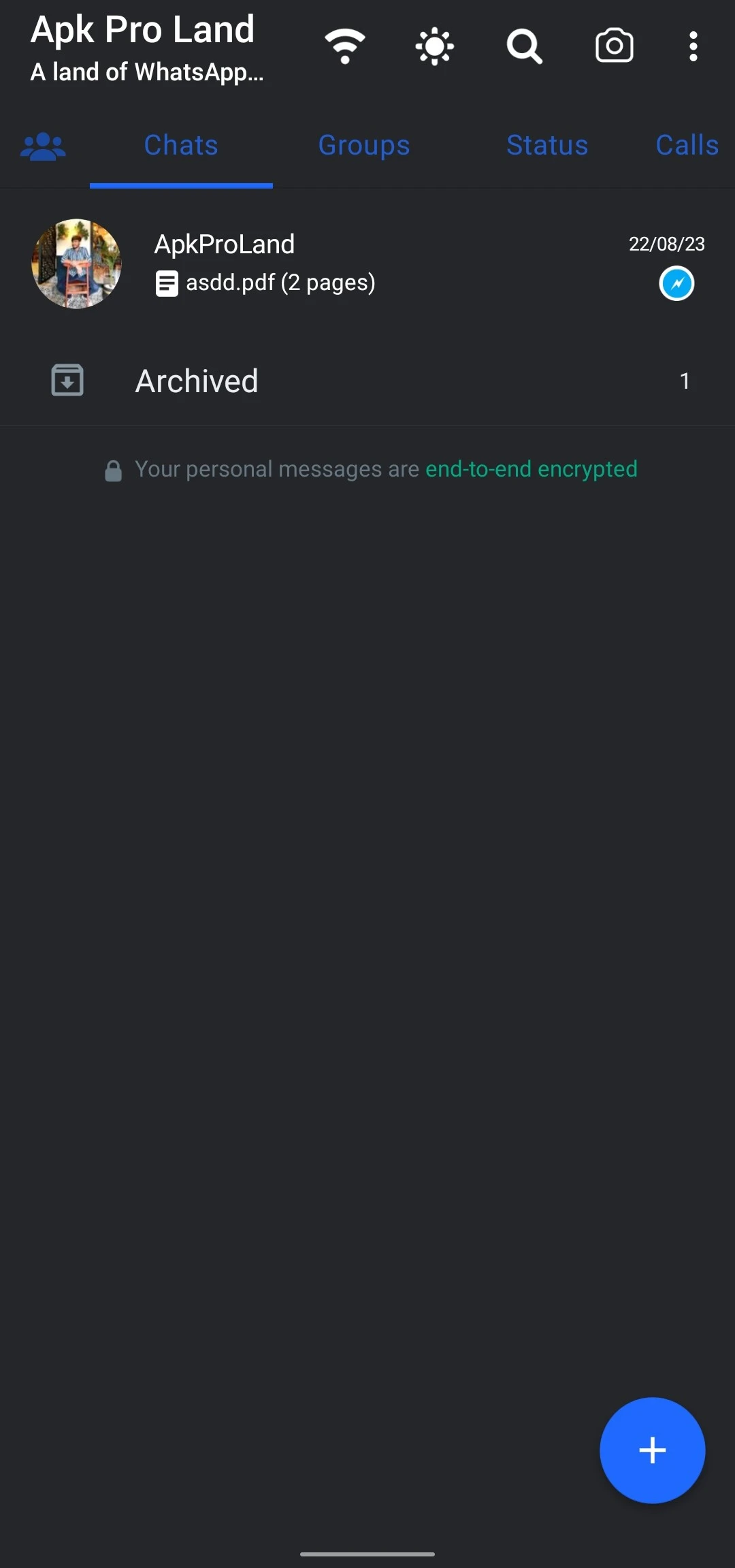
YOMidnight_OneUI
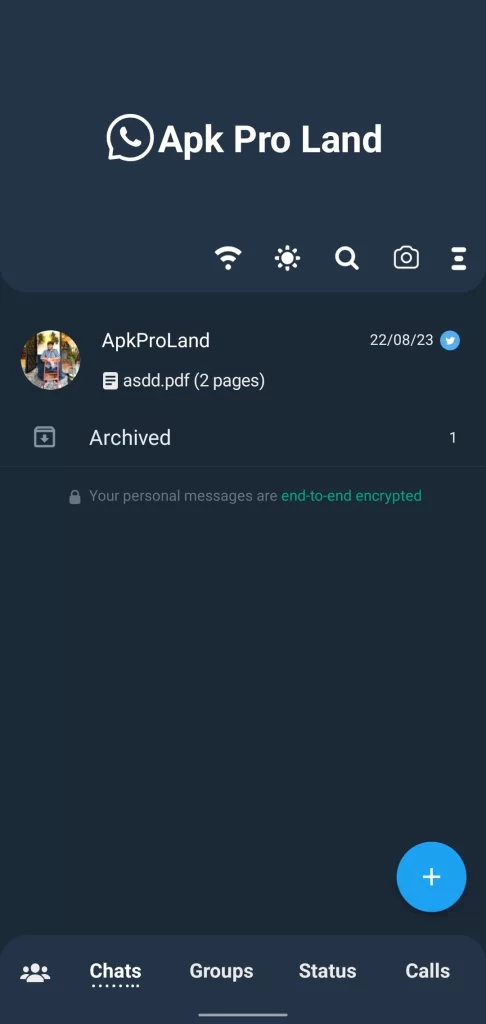
Many more…
How to update GBWhatsApp themes?
After applying any theme in the App, your interface will change according to the applied theme. Every theme has a different interface but the same basic setting options.

- Visually search for three dots on the Home screen
- Go to GBsettings
- Click on the third option, Update
- Check for Updates and download updated apps from the web
How do we restore the GB WhatsApp theme to default?
- Simply go to the Themes option in GB settings after launching GB WhatsApp
- Click on the second last option showing “Reset Preferences.”
- Confirm > OK
- Done
How to Delete GBWhatsApp Themes
- Launch the GBWhatsApp
- Go to the themes option
- Select the last option, “Delete all installed/saved themes.”
- Done
How to back up on GBWhatsApp themes?
- After installing the theme, navigate to the settings option and click on it.
- Now click on the chats
- An option will show ‘Chat Backup’ and ‘Chat Restore’
- Click on Backup, and all your data will be backed up to the local storage
- Use this Backup for future GB WhatsApp restoration
How to Change Wallpapers in GB WhatsApp?
GB WhatsApp allows its users to change the background of their home screen to a picture or solid color, too. Users can use available wallpapers or choose any picture from the Gallery.
Four different styles of wallpaper can be used, i.e., Dark, Bright, Solid color, and Photo. 100+ pre-built wallpapers are available in GB WhatsApp. Users need not to download from the web.
Moreover, the Wallpaper dimming option is also available and can be used to decrease the intensity of the Background; that’s a great option in terms of UI.
To apply these Wallpapers,
- Open the home screen of GB WhatsApp from your app menu.
- Go to settings (not GB settings) by clicking three dots
- Tap on the chats option and then click on Wallpaper
- A wallpaper interface will open with an option to change; click on that.
- Now, select any Wallpaper of your choice, check the preview, and Apply.
Best GBWhatsApp Wallpapers
Also read: Unique GB WhatsApp features
Conclusion
Download the best themes and apply them to have an elegant and beautiful look. You can download theme that can give you telegram like look. Choose themes yourself from the theme gallery according to your choice and taste.




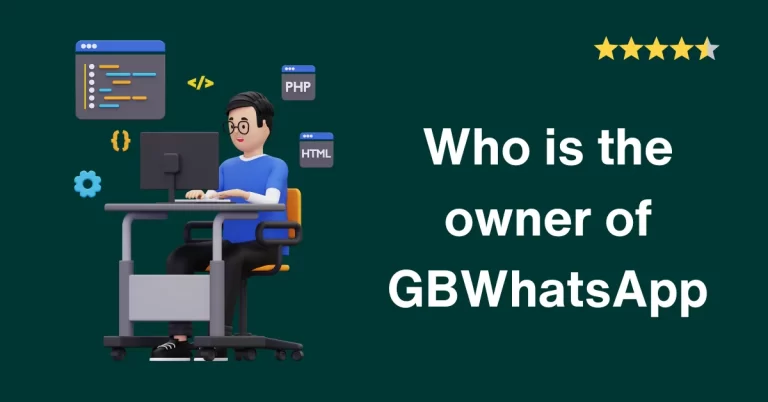
![GB WhatsApp Old versions (Official) | All versions [Anti-Ban] GB-WhatsApp-old-versions](https://apkproland.com/wp-content/uploads/2023/09/GB-WhatsApp-old-versions-768x402.webp)
