How to do Aero WhatsApp Update to its latest version 2024

Why update Aero WhatsApp?
Updating WhatsApp Aero is as important as news for human beings. The person who is unaware of the latest information or latest updates within a country remains behind those who are up-to-date.
In the same way, if we do not do Aero WhatsApp update, we may lag new updates, may face issues, or may get severe unacceptable results. So, it is necessary or we can say obligatory for us to update as soon as new updates get released.
New Updates in the latest WhatsApp Aero
WhatsApp Aero releases new updates every month or two to add more features or fix issues in old functionalities. These updates make WhatsApp a newborn app but with all old memories (Chats, Videos, Data).
The latest version of Aero WhatsApp has the following updates:
- Fixed the problem of sent messages crashing
- Fixed location sending problem
- Fixed crashing of community feature
- Fixed the problem of version expiry
- Improved the Anti-Ban protection
- A new feature to customize the color of a row added
- A new design of Aero Privileges added
- Titanium Backup and Restore added
- Working on the new feature of channel creation started
- Message pinning within conversation fixed and improved
- A new update release notification pop-up added
- Launched a high-security patch to add extra protection from Malware
How to do Aero WhatsApp update without losing chats?
Do you want to do Aero WhatsApp update without losing your WhatsApp media? Let’s dive into how to do it.
You have officially two options to update your Aero WhatsApp, but I have the third one (the easiest one) as a bonus for you. But before explaining each of these methods, let me give you some extra information as a summary.
From the below methods, use the first method to check whether a new update has been released or not but don’t rely on it. Instead, use the second method (manual) or the third one to check it.
By the ‘Check for updates’ button:
This button was created to give users an accessibility to check whether their APK is latest or not directly within the app. But, this function doesn’t work properly. Still, let me tell you how to use it.
- Open your Aero from the app menu.
- Now open Aero-privileges from the three dots at the top-right corner of the Home screen.
- Tap on the Updates option from there.
- All the options related to the update will be here, click on check for updates; Within a second a pop-up will notify you whether your WhatsApp has the latest version or not.
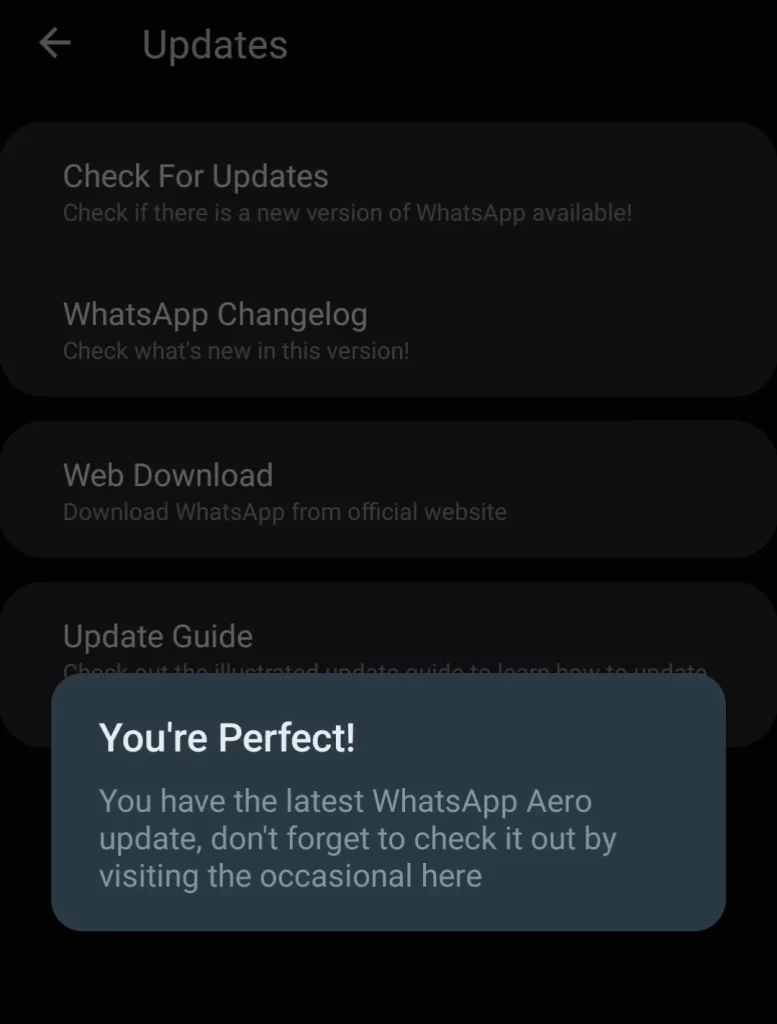
Don’t rely on this.
By ‘Update from web’ button:
This is the official and most reliable way to update whatever, WhatsApp mod you have.
- Step 1: See your app version from the bottom within the updates option. Now, click on ‘Update from the web’. This will redirect you to a website for downloading the updated version.
- Step 2: Scroll down and download the latest version from there
- Step 3: Wait for a few seconds till the download is complete
- Step 4: When the download is completed, click on it and tap on update
- Step 5: All done, now you have the latest version of the App with all your previous chats and media
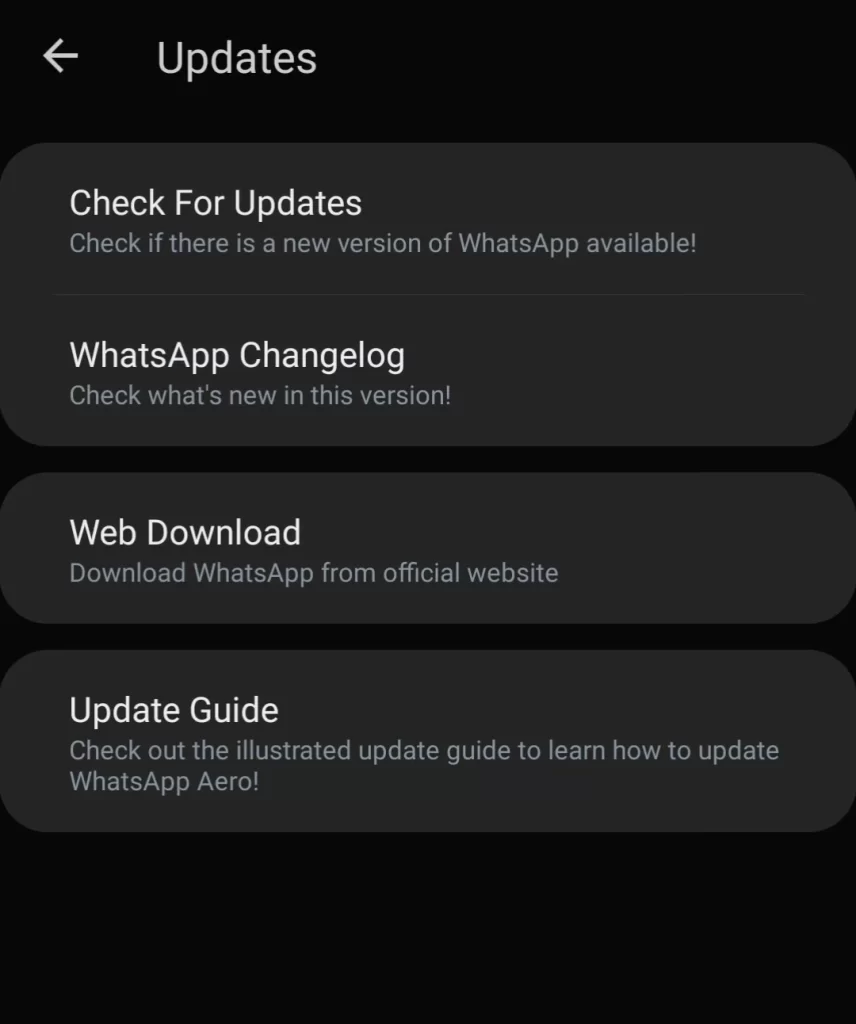
Bonus: Download Update Directly
- You need not open the app or go anywhere else.
- Simply click on the “Download update” button below.
- Tap on the downloaded app and click on update.
Ways To Update Expired Whatsapp Aero
If for any reason, you can’t update your app to its latest version and APK has expired, you will not be able to open it. Whenever you will try to open it, a pop-up notifying you that ‘this version has expired’ will open. What to do in this situation?
Here is the solution for you, follow each step below carefully and get your app to work to normal with all your media stored.
- Go to your mobile settings and change the time and date two or three months back (Or the date When the app was working properly).
- Now, refresh your phone by turning ON & OFF the Airplane mode
- From your mobile App menu, click on WhatsApp Aero (It will open as normal)
- Go to settings and backup immediately at first
- Now, go to the updates option within Aero Privileges and click on “update from web”.
- Download the latest version, click on it, and tap on update.
- All done, now, your app will be working properly as usual.
- If you found your data missing, click on restore backup and get your data restored.
Aero WhatsApp Update Problems
Harmful app blocked
If you face this issue while downloading or updating WhatsApp Aero, follow these steps to remove this problem.
Step 1: Back up your Aero WhatsApp data > Go to Aero Privileges > Updates > Web update > Download the latest version and install.
Step 2: A pop-up will open with the details “Harmful app blocked” > Click on more details > Install Anyway.
Can’t download or update
This issue is very rare, and very few users face this problem. Try to resolve the below reasons and this problem will set automatically.
- Insufficient mobile storage space
- Older version of WA Aero
- Error code in the installation package
- Corrupted Aero android package kit
FAQ’s
How to Install Aero WhatsApp Update?
1. Download the latest and updated version of WhatsApp Aero
2. Click on it and tap on update
3. All done
Should I update my Aero WA?
Yes, it is mandatory to update the Aero app immediately, otherwise, your app will stop working and you may lose all of your data.
What happens if I don’t update Aero WhatsApp?
If you do not update your app, you may face the following problems:
Lacking many features
>> Malware or virus attack
>> Temporarily Banned problem
>> Temporary or permanent stop working
Conclusion
- Always check for updates manually and update your WhatsApp immediately.
- Always download and install an updated version of Aero WhatsApp from a trusted website like ApkProLand.
- For any problem, you can ask problem in the comments section below.






