An Ultimate Guide to Aero WhatsApp features & Benefits

Aero WhatsApp is a highly customizable and perfect APK to use on your Android/iOS. Its advanced features are amazing to use and most loved by its users just like OG features. You can personalize it as much as you want. If you haven’t installed it on your Android, you can download it now and enjoy all its features.
Here, in this article, we will discuss all the most important Aero WhatsApp features, also in the FAQ section you can see how to implement the settings for using these features.
Aero WhatsApp Features
Privacy
Freeze Last Seen – This feature is useful if you don’t want others in your contacts to know when you are online on WhatsApp. By turning it ON, the timestamp shown under your name within the conversation screen freezes. The day and time you activated this feature will then be displayed under your name whenever someone opens your conversation screen.
Hide typing/recording – If you don’t want to show what you are doing on your end, you can use this feature. By turning it on, the recording and typing indicators will be hidden, and the voice note or message will be sent directly.
Anti-delete messages – If you don’t want the messages to be deleted on your end, you can turn it on. All the messages will be retained and not deleted from your side. You will be able to see the message at any time with no time limit. Students love this Aero WhatsApp feature more than any other.
Anti-delete Status – This feature is similar to anti-delete messages. However, in this case, the status does not get deleted for you and remains in the status feed for 24 hours (the normal default time period). This feature should not be used ethically, as it violates the privacy of the second person.
Themes
Load themes – If you find a theme more attractive than those available in the library, you can load its XML file onto your WhatsApp and enjoy its look and feel. To do so, open Aero settings from the app, go to themes, click on load themes, select the XML file, and tap on the load button.
Styles
Emoji Variant – You can change the emojis in this WhatsApp. AeroWA offers many available options to choose from, such as iOS emojis, Android emojis, System beta emojis, Facebook emojis, etc. Emojis add emotions to written text and make it more expressive.
Font Style – Fonts are the writing style that makes the text unique and beautiful. WhatsApp provides this customization within its universal setting style option, allowing you to change the writing style of text.
Moreover, if you love another font that is not available in WhatsApp, you can load that font style and make it yours. Isn’t it amazing?
Special Aero WhatsApp features
Direct contact link – WhatsApp Messenger provides the functionality to create a direct contact link, but you can only create links for your number, not for someone else.
Aero WA provides this functionality to create the direct contact link of any person in your contact list. Open the conversation screen of any contact and click on the three dots. There, you will find an option called ‘create direct contact’. Click on that option and then click on copy. A link will be generated and copied to the clipboard, which you can send to anyone or use anywhere.
Message Scheduler – Another powerful automation feature of WhatsApp frees you from time dependence. You don’t need to wait for a specific time just to send a message.
You can schedule your messages and go to sleep. This feature is often used in conjunction with auto-reply features. I personally use this feature to schedule beautiful messages for my loved ones’ birthdays.
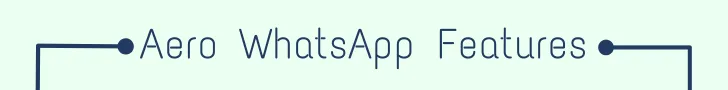
Direct Search from the web – There is no need to go on the web, search for an image, download it, and then send it. Within Aero WhatsApp, you can search directly from the web within your conversation screen and send any picture directly from the web with just a click.
Unique features of Aero WhatsApp
Aero Settings – Aero settings contain many additional features that are not present in any other mod of WhatsApp. The most unique thing present within settings is themes. Aero themes are made specifically for Aero WhatsApp users to implement in their WA.
Aero UI- Aero WA has unique UI by default, but can be change by changing it from settings tab.
Aero WhatsApp Benefits
Easy customization – There is an abundance of customization in Aero as in GB features that we can’t imagine being present in the original WhatsApp. You can hide the blue tick, forwarded tag, WhatsApp name, change the color of the header widget, message bubble, conversational screen background, and many more.
This customization is the main benefit of using Aero WA; otherwise, WhatsApp original is enough to use. Young people love this customization, which is why they always want to have it on their mobile, whether it is Android or iOS.
Features Rich – The most important benefit of Aero is its feature-rich nature. Once you install this app, you will start loving it. There are many other apps available, such as Blue WhatsApp, that have more features than WhatsApp Aero and can also be used as an alternative.
More Privacy – The third main benefit of Aero is the presence of its privacy options. You can hide the second tick, blue tick, typing status, freeze the last seen, control who can call you, disable forwarded messages, hide the status view, enable anti-delete messages, and more. Privacy is the main thing every user wants, and Aero gives this opportunity to their users.
FAQ’s
How to hide blue tick in Aero WhatsApp?
The ticks within the message bubble turn blue as the message is seen by the receiver. This blue colour can be controlled in WA Aero. Below are the simple steps you can follow to turn the blue tick in Aero.
1. Open WA from the mobile app menu
2. Click on three dots and tap on Aerosettings
3. Now, click on ‘Privacy and Security’; a new windowsill open
4. Below the green color text ‘Privacy’, there will be three options (Contacts, Groups, Broadcasts)
5. Click on each option and check the ‘Hide blue tick’ option




