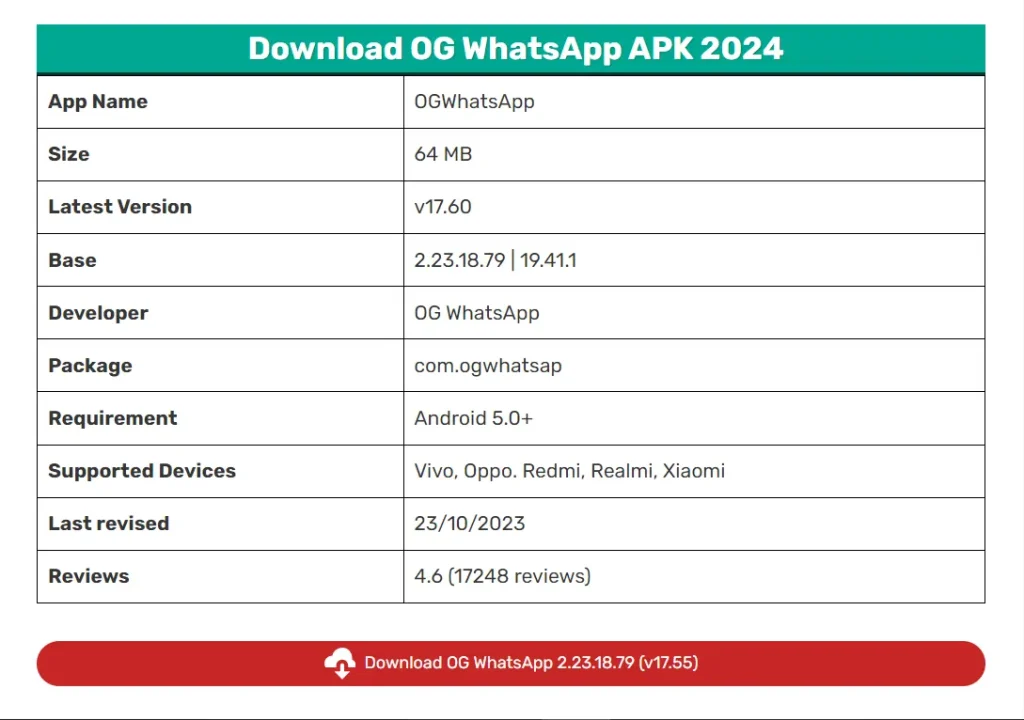How to install OG WhatsApp on your Android in 2024

There is no lack of WhatsApp mods available on the web to download and install on tier iPhone or Android. The most used one is GB WhatsApp which people love to install on their Android. There is another WhatsApp mod similar to GB is OG WhatsApp. OG WhatsApp can be downloaded, installed, and registered on your Android in no time.
Its name is derived from the original gangster. Due to its gangster nature, people love it, enjoy its features, apply different themes and make its UI highly personalized.
So, if you are one of them who want to install OG WhatsApp on their mobile phone, you can follow the three main steps below and make it yours.
How to Install OG WhatsApp On Android
It’s not a difficult task to install OGWA on Android. The steps are pretty simple, you have to follow only three main steps. After completing these steps, you will be able to use all the features that other OG users enjoy.
So, let’s look into these simple steps of installation and make it ours.
Step 1: Download
If it is the first time you are going to install it, make sure you download it from a trusted website on Google like https://ApkProLand.com. Simply, download it by clicking the download button and go to the download folder in the file manager of the mobile.
Step 2: OG WhatsApp install
The next step is the installation of APK. The steps are simple, if you have never installed it before, you may face a few more steps (First 6 steps) compared to the second time installation. Here, I will write all steps, You can ignore steps that you do not face on the screen.
- First of all, go to the download folder of your mobile in the file manager
- There will be newly downloaded APK files there
- Simply, click on it. A pop-up will open showing ‘installation blocked’
- There will be a setting button showing within the pop-up. Tap on it
- It will take you to your mobile security settings (Apps > Special app access > Install unknown apps)
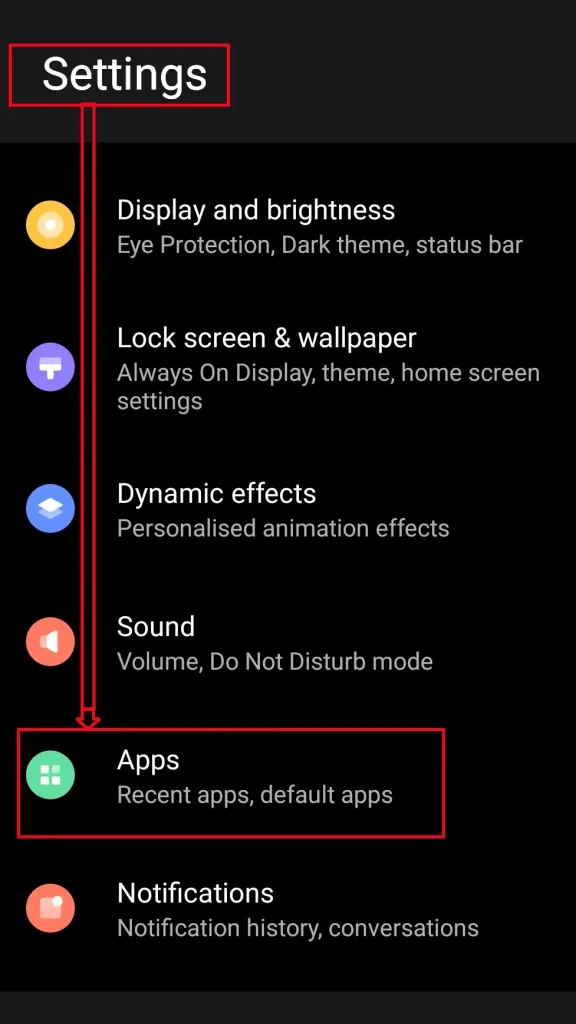
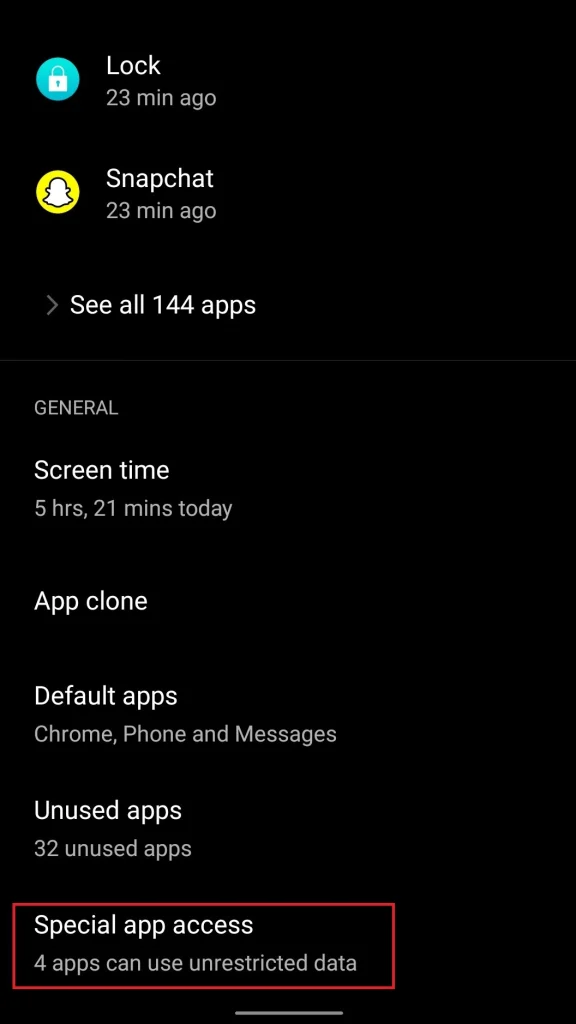
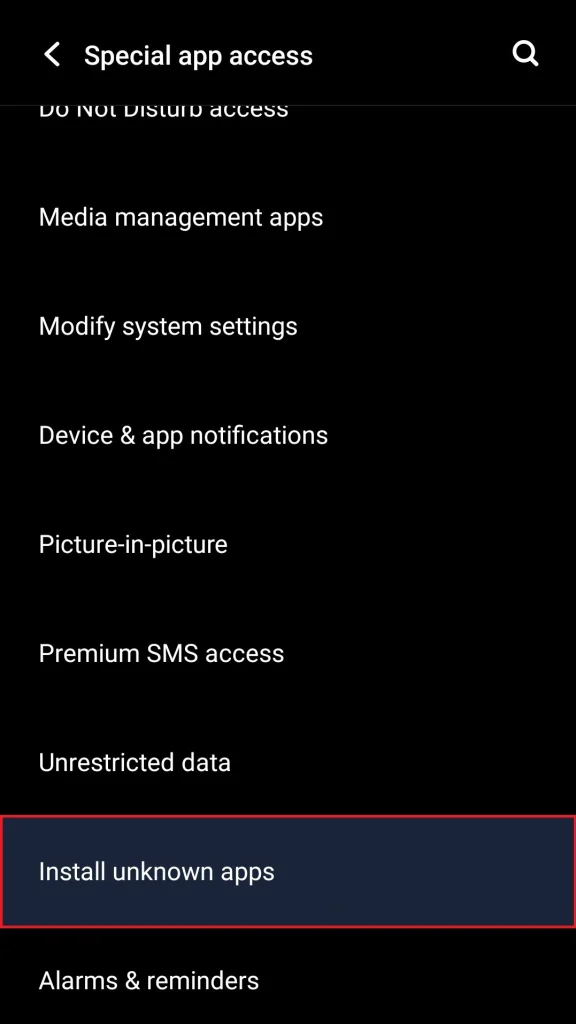
- Click on ‘Allow installation from unknown sources’
- Now, close the setting button and again click on Installation APK
- This time it will ask ‘Do you want to install this app?’
- Click on “Install” > Done
Step 3: Register on OGWhatsApp APK
All done, your raw app has been installed; the next step is simply to register your mobile phone with WhatsApp. Follow the steps below:
1. Click on OG WhatsApp from the mobile app menu
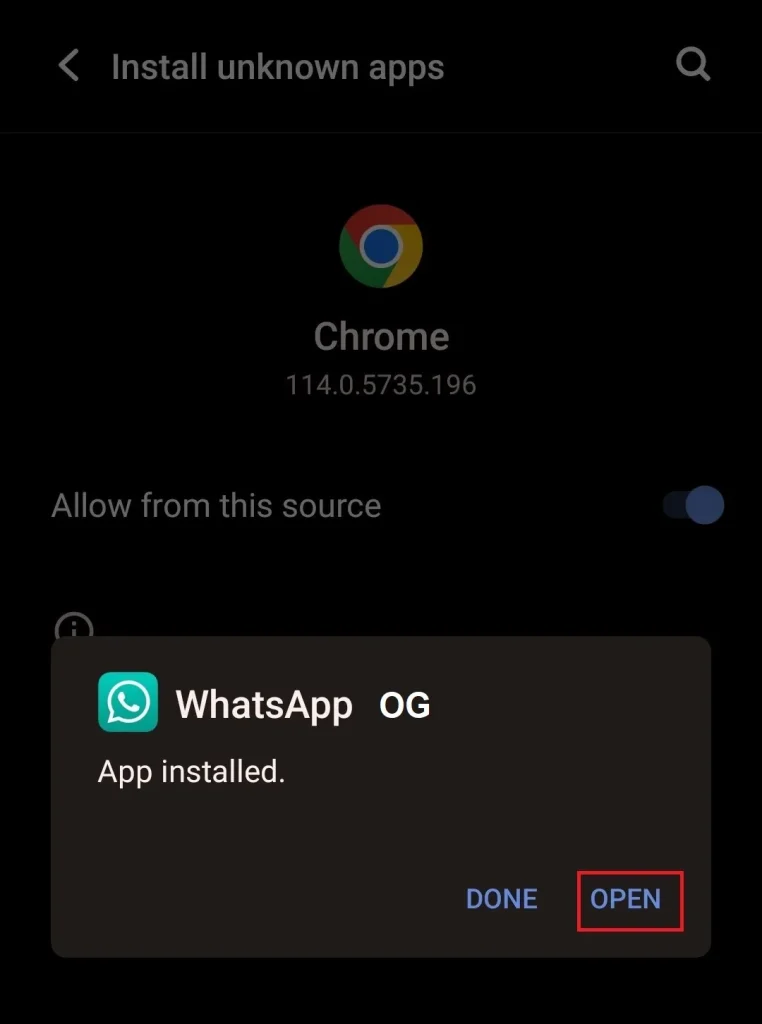
2. Allow access to media
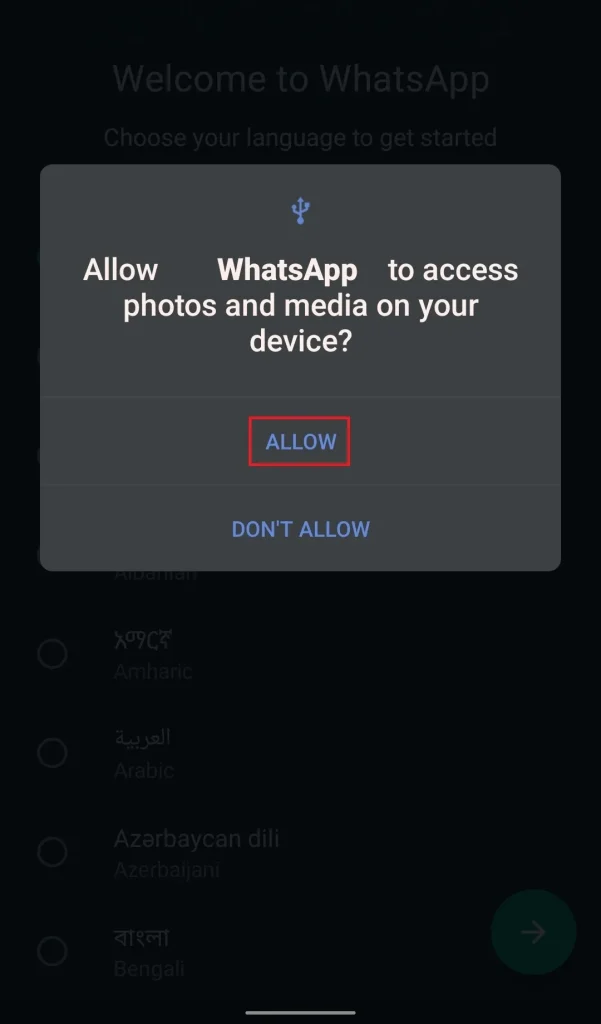
3. Tap on ‘Agree & Continue’, there will be a restore backup button here, it is of no use, so don’t click on it
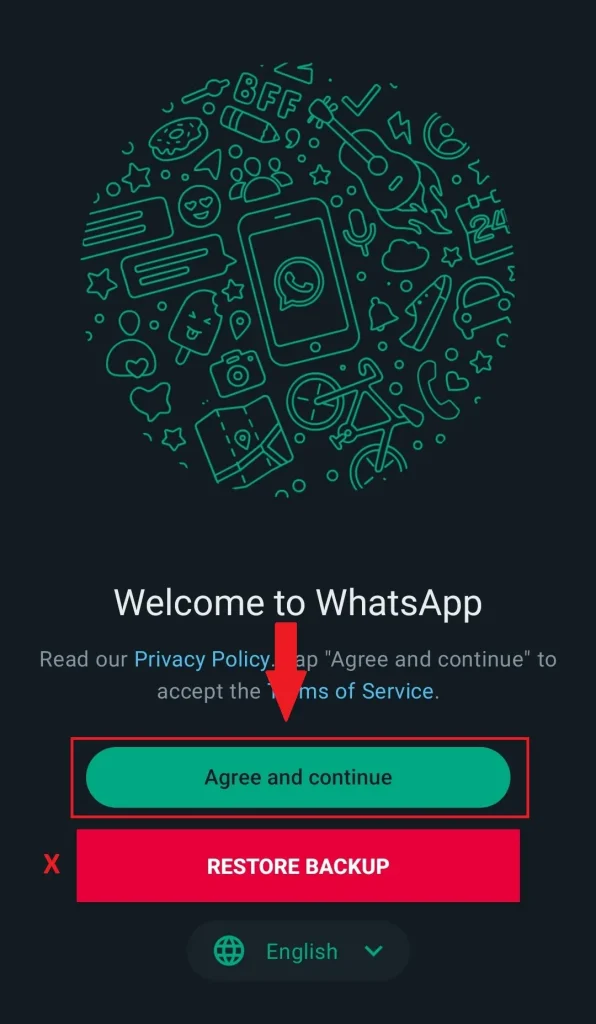
4. Select your desired language and click on the Continue button
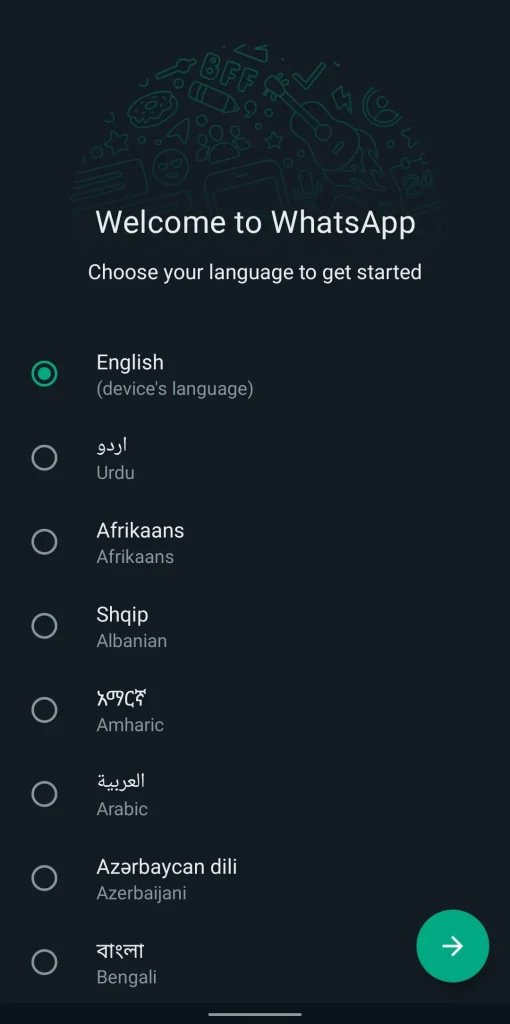
5. Select your country and put the mobile number on which you want to register
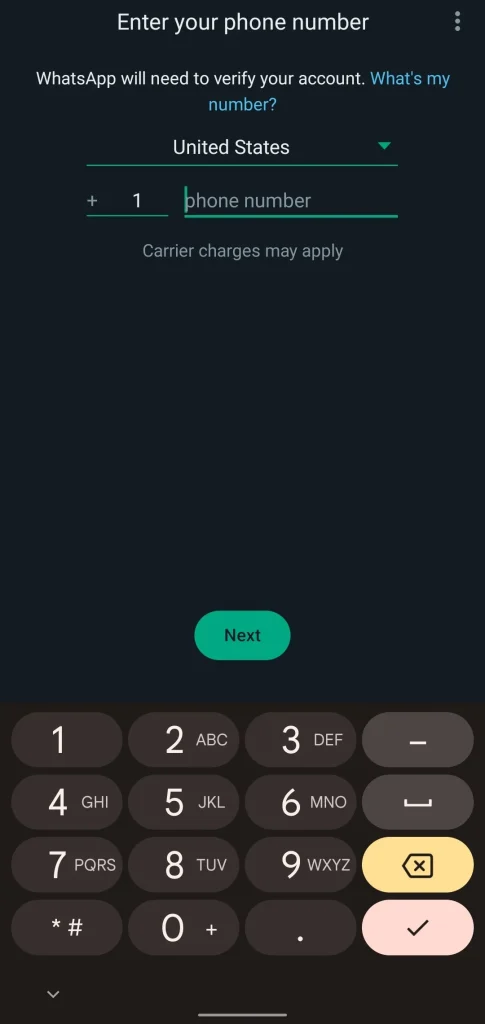
6. Enter the OTP sent to you via SMS
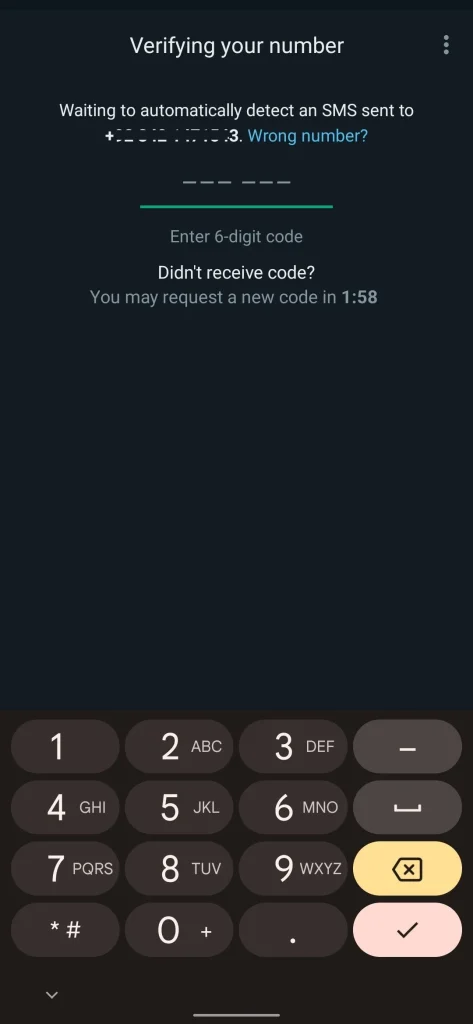
7. Allow access to contacts and media
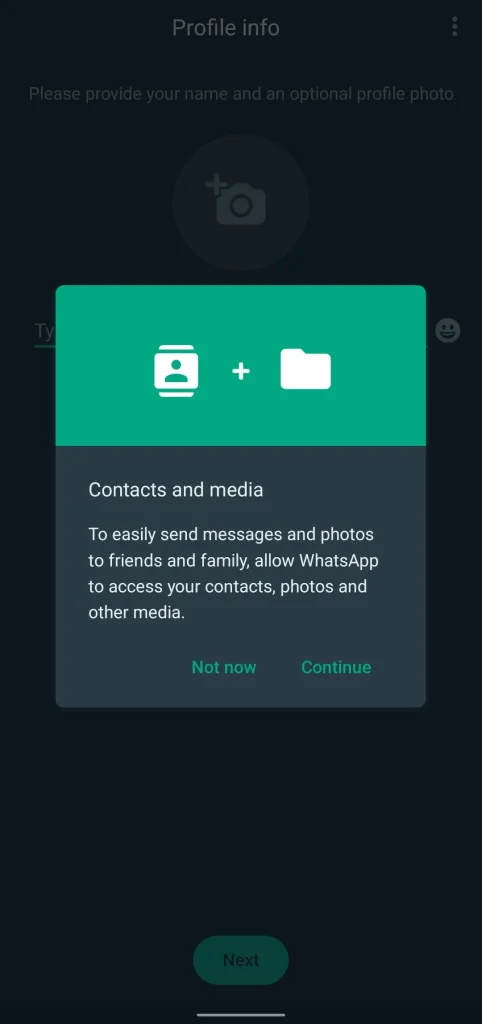
8. Enter your name and click on ‘Done’
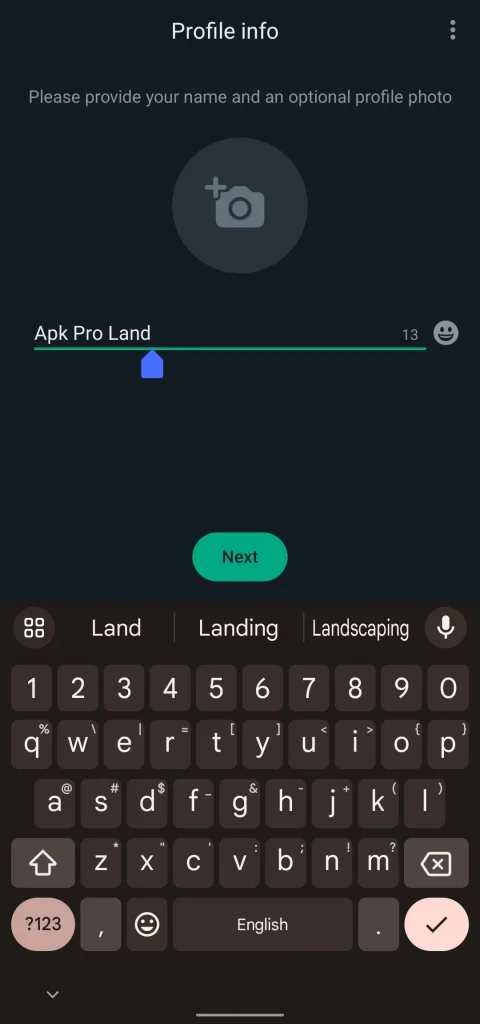
How to install OG WhatsApp without losing WhatsApp data
If you want to switch from WhatsApp Messenger to OG WhatsApp, you need to apply STEP 0 along with Sep 1,2, and 3 described above.
STEP 0: Backup & Uninstall WhatsApp Messenger
If you have been using WhatsApp for a long time and wanna completely switch to OG without losing data, you can do so easily. By applying the below steps, your WhatsApp data will be restored to OG. All the chats and media will be present on OG WhatsApp that you used to have on original WhatsApp.
- Open WhatsApp and go to settings
- Now click on the Chats > Chat backup > Backup
- Wait, before clicking the Backup green button, remove your Gmail from there first. So that your data can be backed up locally on your phone’s internal Storage. Turn ON the ‘include media’ option if you want.
- Now, go to mobile file manager > internal storage > Android > Media > com.whatsapp > WhatsApp
- (Copy it and paste this folder to somewhere other location)
- Now, rename all the folders and subfolders within the media folder i.e., change the word ‘WhatsApp’ to ‘OGWhatsApp’. For example, WhatsApp Audio to OGWhatsApp Audio, WhatsApp Documents to OGWhatsApp Documents, and so on.
- Now, start from STEP 1 (install OG WhatsApp) and complete till STEP 3. Remember to restore the backup within STEP 3.
Personal Recommendations Regarding OGWhatsApp Installation
- Download OG from a trusted website like ApkProland always
- Do not install the old version on your Android
- Have a backup of your data manually on weekly basis
- Prefer WhatsApp messenger or WhatsApp Business over OG WhatsApp
FAQ’s
Why is OG WhatsApp not installed on my phone?
There may be different reasons behind this error. A few of them may include:
Running low on mobile storage
The version you downloaded may have expired
The poor internet connection can also be one reason behind this issue
Can I install OG WhatsApp on my iPhone?
Yes, You can install OG on your iPhone with a few additional tricky steps easily. I have written a dedicated article on it, you can check that and have it on your iOS.
How to force the installation of OGWhatsApp Apk?
To install OG forcefully. Go to mobile settings > Apps > Special permissions > Install unknown Apps > Allow installation from unknown sources.
What to do next after installation of OGWhatsApp?
After you have completed the OG installation. Simply have fun with its features. Apply different themes and wallpapers, change the style of tabs, etc. Make it personalized as much as you want.